Create geomechanical, geological and petrophysical models in LithoStudio

LithoStudio 4.0
Enter your contact information
LithoStudio software purchase request
Enter your contact information
What can you do with LithoStudio?
Build 1D geomechanical models
Perform uncertainty analysis on initial and result data
Find optimal direction of drilling horizontal wells and angle entering to the bad
Determine the safe mud density window
Eliminate risks of project directional survey instability
Provide real-time geomechanics support for drilling operations
Predict intervals of oil and gas showings, blow outs, stickings, breakouts, overpulls
Predict sand production and equipment erosion
Predict pore pressure and stress tensor
Build petrophysical models and interpret log data
Loading and Analyzing Source Data
Loading well data: coordinates, inclination, construction, stratigraphy, core, lithology, tops, saturation, tests and other

Analysis of the well data completeness and sufficiency
Loading log data in various formats: LAS, DAT, CSV, TXT
Creation of cross-plots, histograms, regression analysis
Interwell correlation
1D Geomechanical Modeling


Sensitivity analysis
Sand production
Equivalent circulated density: ECD
Formation breakout analysis: SFP, SFG
Breakdown analysis: FG, FGP
Kirsch analysis
Stress polygon
Minimal and maximal horizontal stress: Shmin, SHmax, ShG, SHG
Pressure field: hydrostatic, reservoir and bottomhole pressures
Pore pressure: PP, PPG
Normal compaction trend
Brittleness: BRIT
Overburden stress: OBG, OBP
Strength modules: UCS, CS, TSTR, FANG
Dynamic and static Young's modulus and Poisson's ratio: Edyn, Est, PRdyn, PRst
Mechanical facies
Sand Production Prediction Modeling
Diagrams of pore pressure and critical bottomhole pressure: PP – CBHFP

Sand production in time by Gelikman
Equipment erosion by sand fraction
Petrophysical Modeling
Log matching and splicing

Log normalizing
Calculation of geophysical characteristics: PHIT, Soil (Sg), Sw, Swo, Vshell, Permeability
Construction of petrophysical core-core, core-log dependencies
Filtering data by stratigraphy, depth, indices, values
Determination of secondary porosity, fracture zones and cavernosity
Determination of oil-water contact, gas-water contact, gas-oil contact
Facies interpretation
Synthesis of missing logging methods: DT, DTS, RHOB, with the rock mineral composition
Well section
Cross-plot
Histogram
Tornado-plot
Spider-plot
Logging data integrity
Stereonet
Mohr envelope
Borehole image
Interwell correlation

Wide Possibilities for Visualizing and Uploading Data into Any Format

You can continuously monitor drilling parameters to avoid uncontrollable events: cutting transport, sticking, wellbore instability
Real-time model support 24/7
What are the Advantages of LithoStudio?
- Full functionality for geomechanical, geological and petrophysical modeling in one software: from data preparation, analysis, normalization to calculations and presentation of results
- Much cheaper than similar software
- Constant development of the software, updating the functionality in accordance with current methods of geomechanical, geological and petrophysical modeling
- Possibilities for drilling support and model building in real time
- An advanced training course in the discipline “Geomechanics of Reservoirs” conducted on the basis of LithoStudio
- Use of LithoStudio by universities for teaching purposes
- Multilingual interface
- Can even be installed on your home PC
- High calculation speed
- Personalized settings
- You can implement your own algorithms and calculations through scripts
- You can develop and run scripts for streaming calculations for a large number of wells
- Interactivity of most functionality and calculations
- Modern, user-friendly and intuitive interface
- Excellent graphics design, you can insert graphics into your presentations and papers without additional modification
- Full technical support
- Developed and constantly updated program help and user manual
- We carry out custom projects using the LithoStudio program
- Full functionality for geomechanical, geological and petrophysical modeling in one software: from data preparation, analysis, normalization to calculations and presentation of results
- Much cheaper than similar software
- Constant development of the software, updating the functionality in accordance with current methods of geomechanical, geological and petrophysical modeling
- Possibilities for drilling support and model building in real time
- An advanced training course in the discipline “Geomechanics of Reservoirs” conducted on the basis of LithoStudio
- Use of LithoStudio by universities for teaching purposes
- Multilingual interface
- Can even be installed on your home PC
- High calculation speed
- Personalized settings
- You can implement your own algorithms and calculations through scripts
- You can develop and run scripts for streaming calculations for a large number of wells
- Interactivity of most functionality and calculations
- Modern, user-friendly and intuitive interface
- Excellent graphics design, you can insert graphics into your presentations and papers without additional modification
- Full technical support
- Developed and constantly updated program help and user manual
- We carry out custom projects using the LithoStudio program
- Full functionality for geomechanical, geological and petrophysical modeling in one software: from data preparation, analysis, normalization to calculations and presentation of results
- Much cheaper than similar software
- Constant development of the software, updating the functionality in accordance with current methods of geomechanical, geological and petrophysical modeling
- Possibilities for drilling support and model building in real time
- An advanced training course in the discipline “Geomechanics of Reservoirs” conducted on the basis of LithoStudio
- Use of LithoStudio by universities for teaching purposes
- Multilingual interface
- Can even be installed on your home PC
- High calculation speed
- Personalized settings
- You can implement your own algorithms and calculations through scripts
- You can develop and run scripts for streaming calculations for a large number of wells
- Interactivity of most functionality and calculations
- Modern, user-friendly and intuitive interface
- Excellent graphics design, you can insert graphics into your presentations and papers without additional modification
- Full technical support
- Developed and constantly updated program help and user manual
- We carry out custom projects using the LithoStudio program
- Full functionality for geomechanical, geological and petrophysical modeling in one software: from data preparation, analysis, normalization to calculations and presentation of results
- Much cheaper than similar software
- Constant development of the software, updating the functionality in accordance with current methods of geomechanical, geological and petrophysical modeling
- Possibilities for drilling support and model building in real time
- An advanced training course in the discipline “Geomechanics of Reservoirs” conducted on the basis of LithoStudio
- Use of LithoStudio by universities for teaching purposes
- Multilingual interface
- Can even be installed on your home PC
- High calculation speed
- Personalized settings
- You can implement your own algorithms and calculations through scripts
- You can develop and run scripts for streaming calculations for a large number of wells
- Interactivity of most functionality and calculations
- Modern, user-friendly and intuitive interface
- Excellent graphics design, you can insert graphics into your presentations and papers without additional modification
- Full technical support
- Developed and constantly updated program help and user manual
- We carry out custom projects using the LithoStudio program
Flexible LithoStudio 4.0 purchase terms
Personal license
Business license
Functionality: Personal version features
Usage: Personal use only*
Support: 1 year of updates and technical support
License Update: After 1 year, renew your license to continue receiving updates and support at a 25% discount off the current price
Functionality: Business version features
Usage: Business use**
Support: 1 year of updates and technical support
Additional Benefit: Training in LithoStudio
License Maintenance: After 1 year, you can continue to receive updates and support for 25% of the business license price.
€ 1500***
Price on request
* Personal Use: For personal needs, training, demonstration, and individual project completion (not for company use).
** Business Use: For company use (commercial projects). The price for the Business version is negotiable and will be provided upon request.
*** The final price will depend on currency exchange rates and bank fees.
** Business Use: For company use (commercial projects). The price for the Business version is negotiable and will be provided upon request.
*** The final price will depend on currency exchange rates and bank fees.









Personal license
Business license
Functionality: Personal version features
Usage: Personal use only*
Support: 1 year of updates and technical support
License Update: After 1 year, renew your license to continue receiving updates and support at a 25% discount off the current price
Functionality: Business version features
Usage: Business use**
Support: 1 year of updates and technical support
Additional Benefit: Training in LithoStudio
License Maintenance: After 1 year, you can continue to receive updates and support for 25% of the business license price.
€ 1500***
Price on request
* Personal Use: For personal needs, training, demonstration, and individual project completion (not for company use).
** Business Use: For company use (commercial projects). The price for the Business version is negotiable and will be provided upon request.
*** The final price will depend on currency exchange rates and bank fees.
** Business Use: For company use (commercial projects). The price for the Business version is negotiable and will be provided upon request.
*** The final price will depend on currency exchange rates and bank fees.









Differences between personal and business licenses for LithoStudio
Purchasing LithoStudio
- Interface languages: English, Chinese, Spanish
- Operating systems: Windows 10, Windows 8.1, Windows 8, Windows 7
- Delivery method: electronic delivery by email. Electronic delivery starts from 10 minutes with online payment. For other payment methods - 1-2 business days after funds are credited.
All rights to sell and support LithoStudio belong to Lithosphere LLC.
Latest updates

System requirements
- Operating System: Windows 11 or Windows 10
- Video Card: Any with support for OpenGL 4.0 and 1920x1080 pixels or higher
- Display: 1920x1080 pixels, or high dpi screen up to 4K resolution 3840x2160 pixels
- Processor: Intel/AMD @ 3GHz or higher
- Random Access Memory (RAM): 16 GB or more
- Free Disk Space: 1 GB or higher
- Operating System: Windows 7 Service Pack 1 (SP1)
- Video Card: Minimum support for OpenGL 4.0 with at least 1GB of video memory and 1920 x 1080 pixels or higher
- Display: 1920x1080 pixels
- Processor: Intel or AMD @ 2.8GHz or faster
- RAM: 8 GB or more
- Hard Drive Space: 1 GB or higher
- Operating System: Windows 11 or Windows 10
- Video Card: Any with support for OpenGL 4.0 and 1920x1080 pixels or higher
- Display: 1920x1080 pixels, or high dpi screen up to 4K resolution 3840x2160 pixels
- Processor: Intel/AMD @ 3GHz or higher
- Random Access Memory (RAM): 16 GB or more
- Free Disk Space: 1 GB or higher
- Operating System: Windows 7 Service Pack 1 (SP1)
- Video Card: Minimum support for OpenGL 4.0 with at least 1GB of video memory and 1920x1080 pixels or higher
- Display: 1920x1080 pixels
- Processor: Intel or AMD @ 2.8GHz or faster
- RAM: 8 GB or more
- Hard Drive Space: 1 GB or higher
- Operating System: Windows 11 or Windows 10
- Video Card: Any with support for OpenGL 4.0 and 1920x1080 pixels or higher
- Display: 1920x1080 pixels, or high dpi screen up to 4K resolution 3840x2160 pixels
- Processor: Intel/AMD @ 3GHz or higher
- Random Access Memory (RAM): 16 GB or more
- Free Disk Space: 1 GB or higher
- Operating System: Windows 7 Service Pack 1 (SP1)
- Video Card: Minimum support for OpenGL 4.0 with at least 1GB of video memory and 1920x1080 pixels or higher
- Display: 1920x1080 pixels
- Processor: Intel or AMD @ 2.8GHz or faster
- RAM: 8 GB or more
- Hard Drive Space: 1 GB or higher
- Operating System: Windows 11 or Windows 10
- Video Card: Any with support for OpenGL 4.0 and 1920x1080 pixels or higher
- Display: 1920x1080 pixels, or high dpi screen up to 4K resolution 3840x2160 pixels
- Processor: Intel/AMD @ 3GHz or higher
- Random Access Memory (RAM): 16 GB or more
- Free Disk Space: 1 GB or higher
- Operating System: Windows 7 Service Pack 1 (SP1)
- Video Card: Minimum support for OpenGL 4.0 with at least 1GB of video memory and 1920x1080 pixels or higher
- Display: 1920x1080 pixels
- Processor: Intel or AMD @ 2.8GHz or faster
- RAM: 8 GB or more
- Hard Drive Space: 1 GB or higher
News